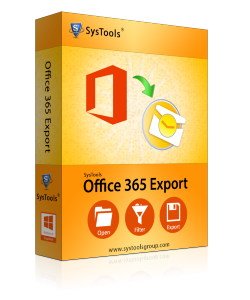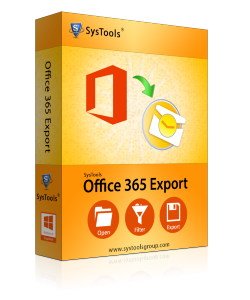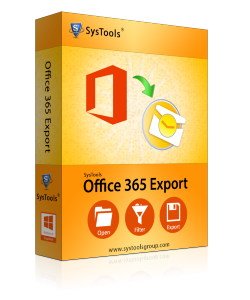Maintained Attributes & Attachment
This excellent tool preserves all the items that are intact with the emails during the export process that makes the user data reliable. This tool keeps the email files attached, links, subject, internet header, formatting, date and time, CC, BCC, etc. Additionally, this keeps the status of the email retains in initial state.