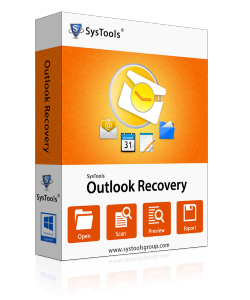
Size: 22.6 MB Version: 5.0

Outlook Recovery Software
This software scans and repair corrupt PST and provide option to export as PST, EML and MSG Office 365 file formats
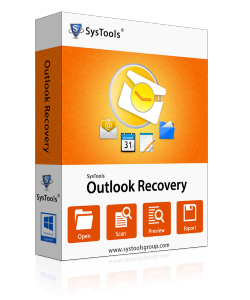
Size: 22.6 MB Version: 5.0

This software scans and repair corrupt PST and provide option to export as PST, EML and MSG Office 365 file formats
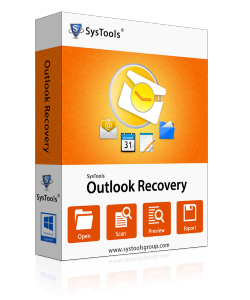
Size: 22.6 MB Version: 5.0
